VirtueMart plugin

Funksjoner
Fullt integrert med VirtueMart-backend
Umiddelbar og forsinket oppfanging
Fulle og delvise refusjoner
Annuller transaksjoner
3-D Secure
Steg:
-
Registrer deg hos Paylike
Dersom du ikke har gjort det allerede, registrer deg hos Paylike og and opprett en live-konto.
-
Last ned Paylikes plugin til VirtueMart
Klikk på knappen nedenfor og last ned plugin-en som en .zip-fil.
Paylike-plugin til VirtueMart -
Installer Paylikes plugin til VirtueMart
Gå til “Extensions” i den øvre menyen i Joomla-kontrollpanel, velg “Manage” og klikk på “Install”. Last opp og installer .zip-filen som du lastet ned tidligere.
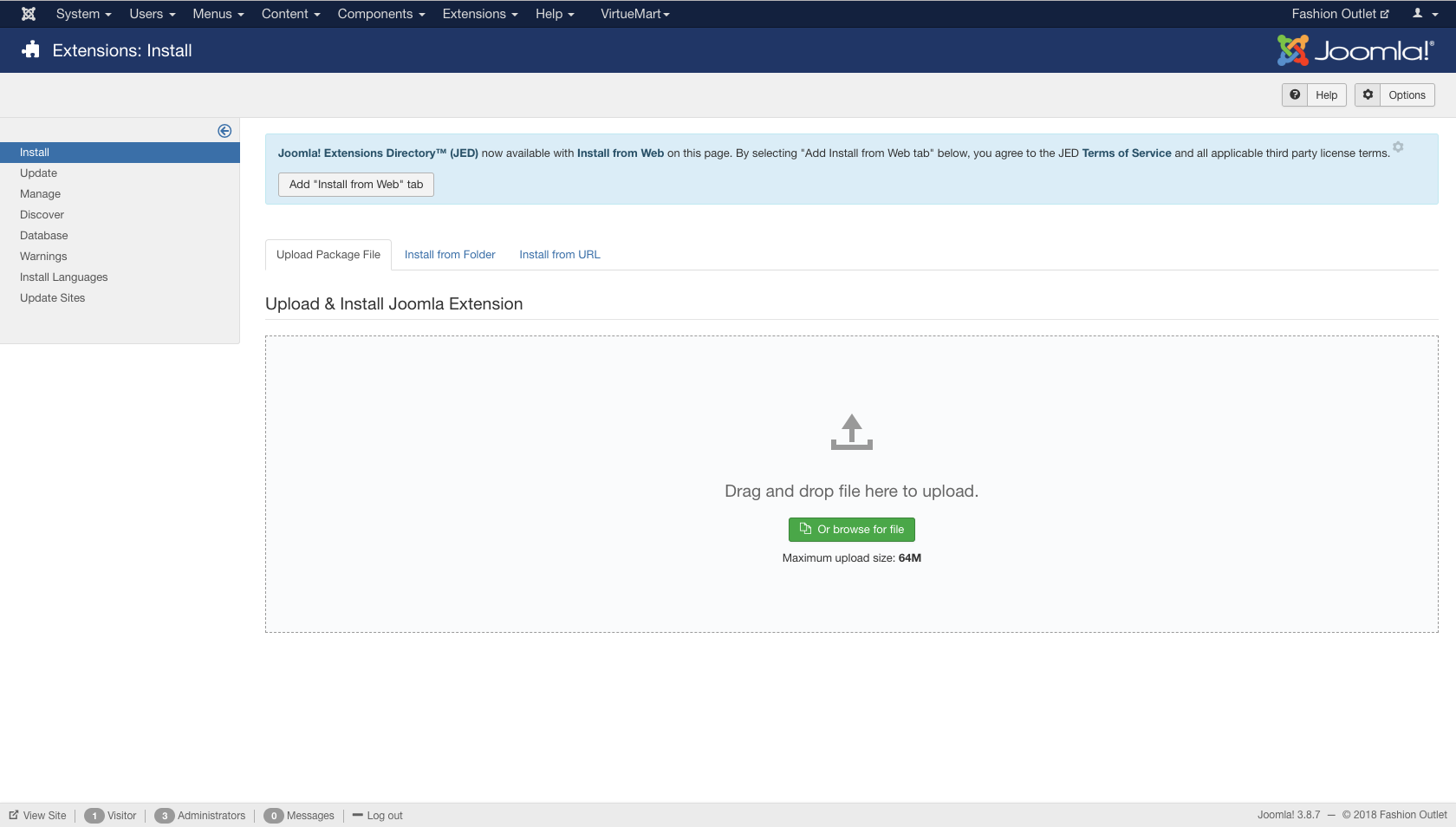
-
Kopier public key og app key
Kopier public key og app key fra Paylikes dashboard.
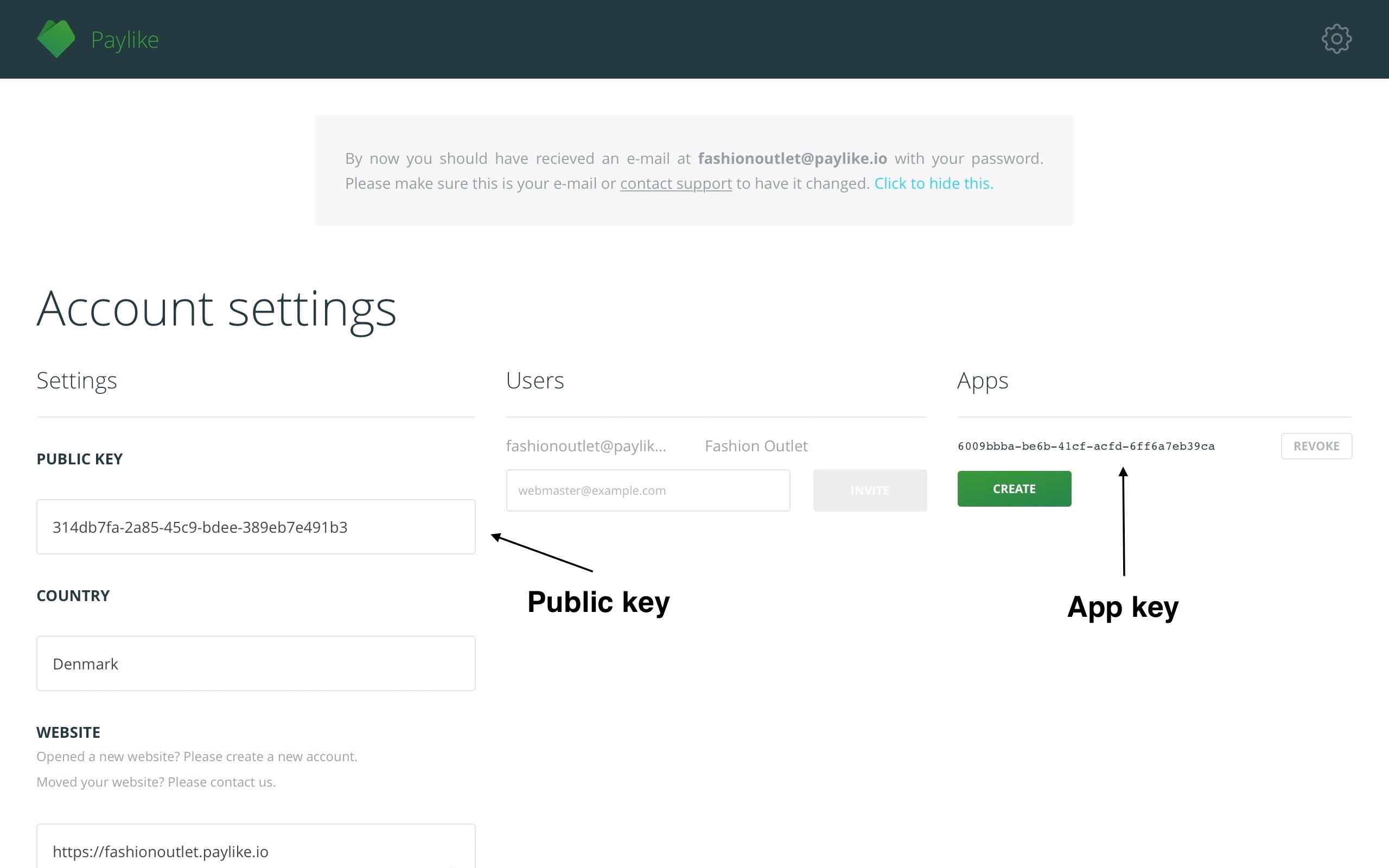
-
Legg til Paylike som en ny betalingsmetode i VirtueMart
Gå til “Components” i den øvre menyen, velg “VirueMart” og klikk på “Payment Methods”. Legg til en ny betalingsmetode ved å klikke på den grønne “New”-knappen og utfyll deretter skjemaet. Sørg for at du har valgt Paylike under “Payment Method” før du lagrer.
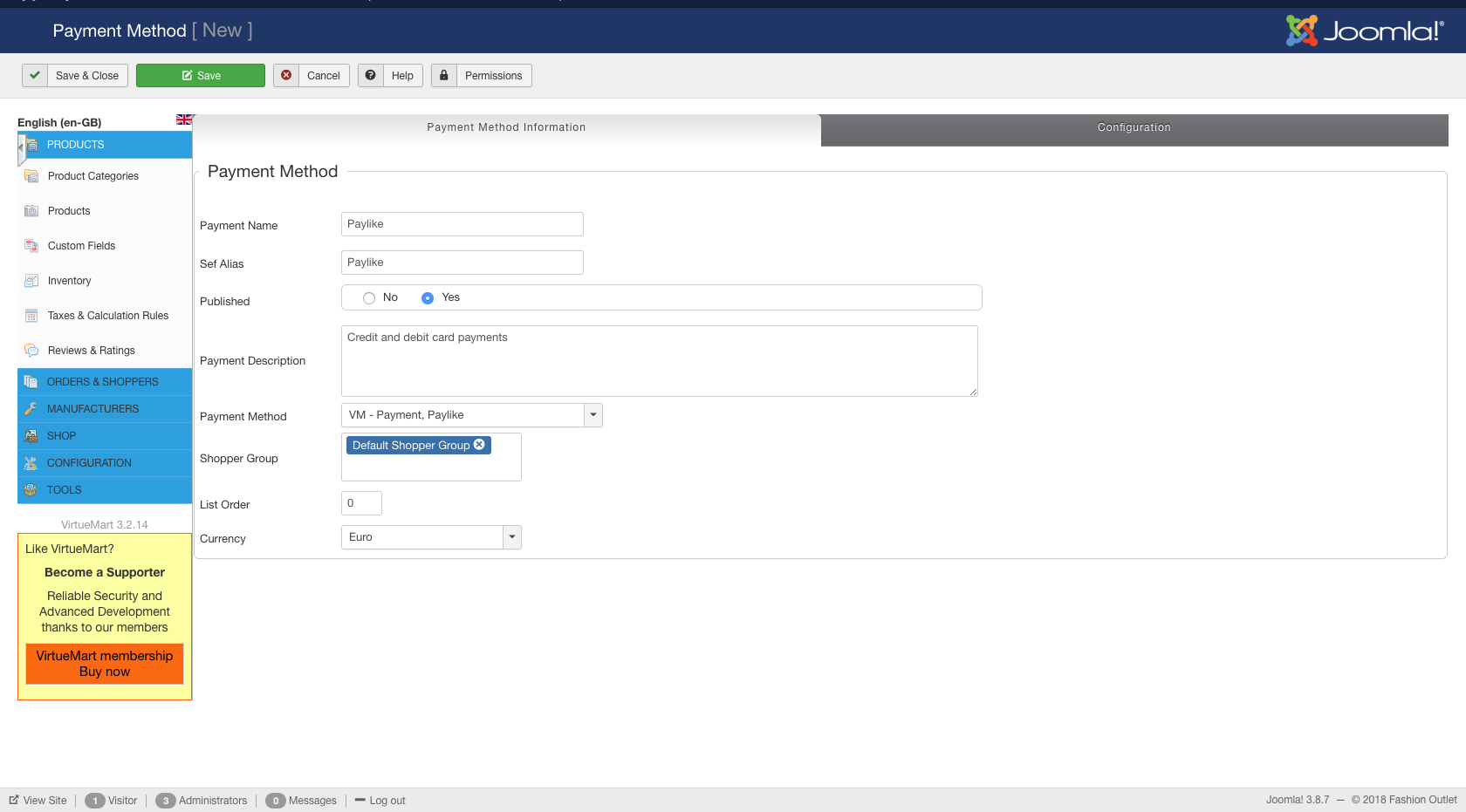
-
Slå innstillingen "Transaction mode" til "Live" og inntast public key og app key
Gå tilbake til “Payment Methods”, velg betalingsmetoden du akkurat har lagt til og klikk på “Configuration” for å få tilgang til plugin-ens innstillinger. Slå innstillingen “Transaction mode” til “Live” og inntast public key og app key i feltene “Live mode Public Key” og “Live mode Api Key”. Klikk til slutt på “Save”.
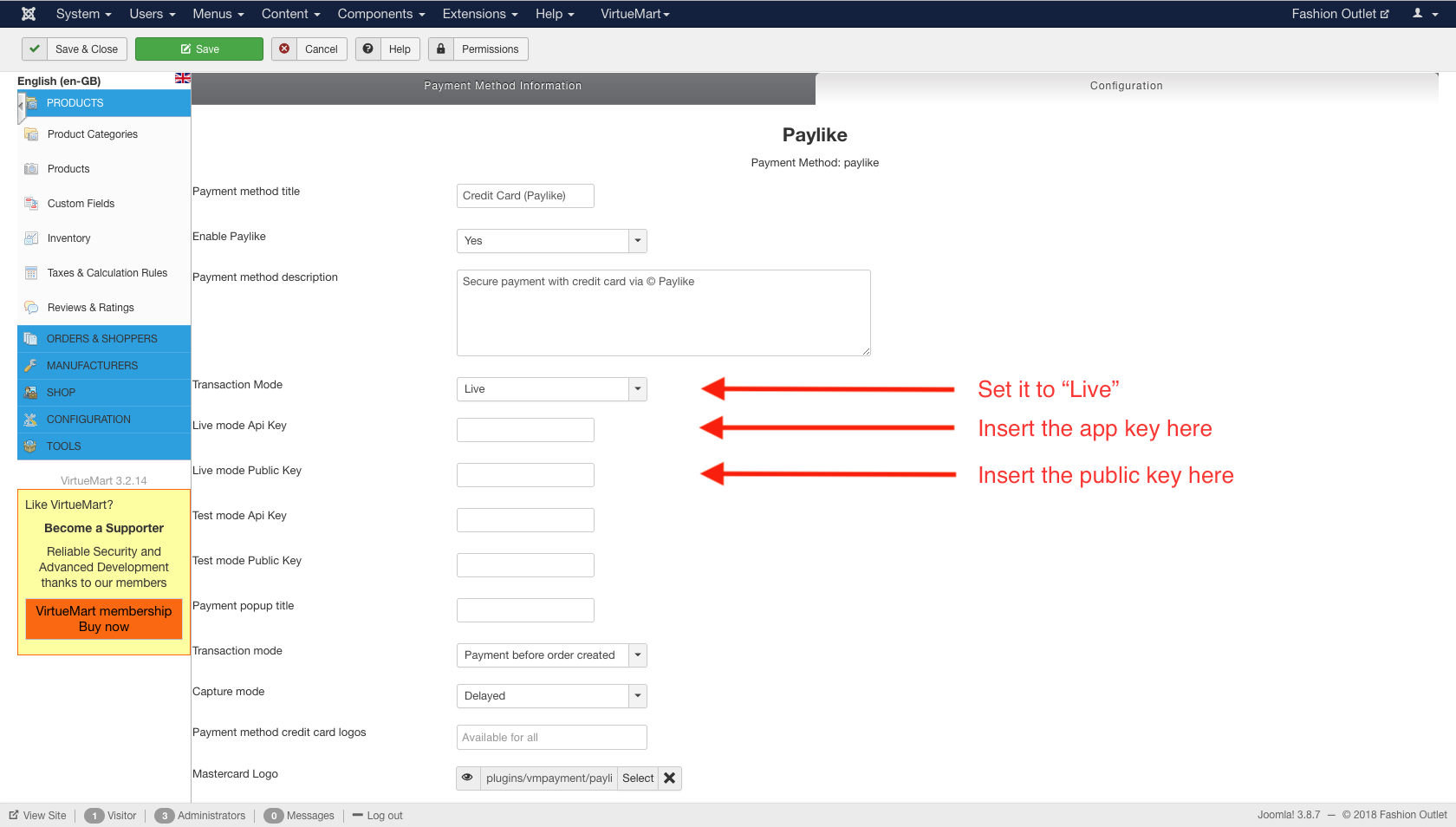
-
Paylike er nå integrert sammen med din VirtueMart-nettbutikk
Nå er du klar! Paylike er installert på hjemmesiden din slik at du endelig kan motta elektroniske betalinger.
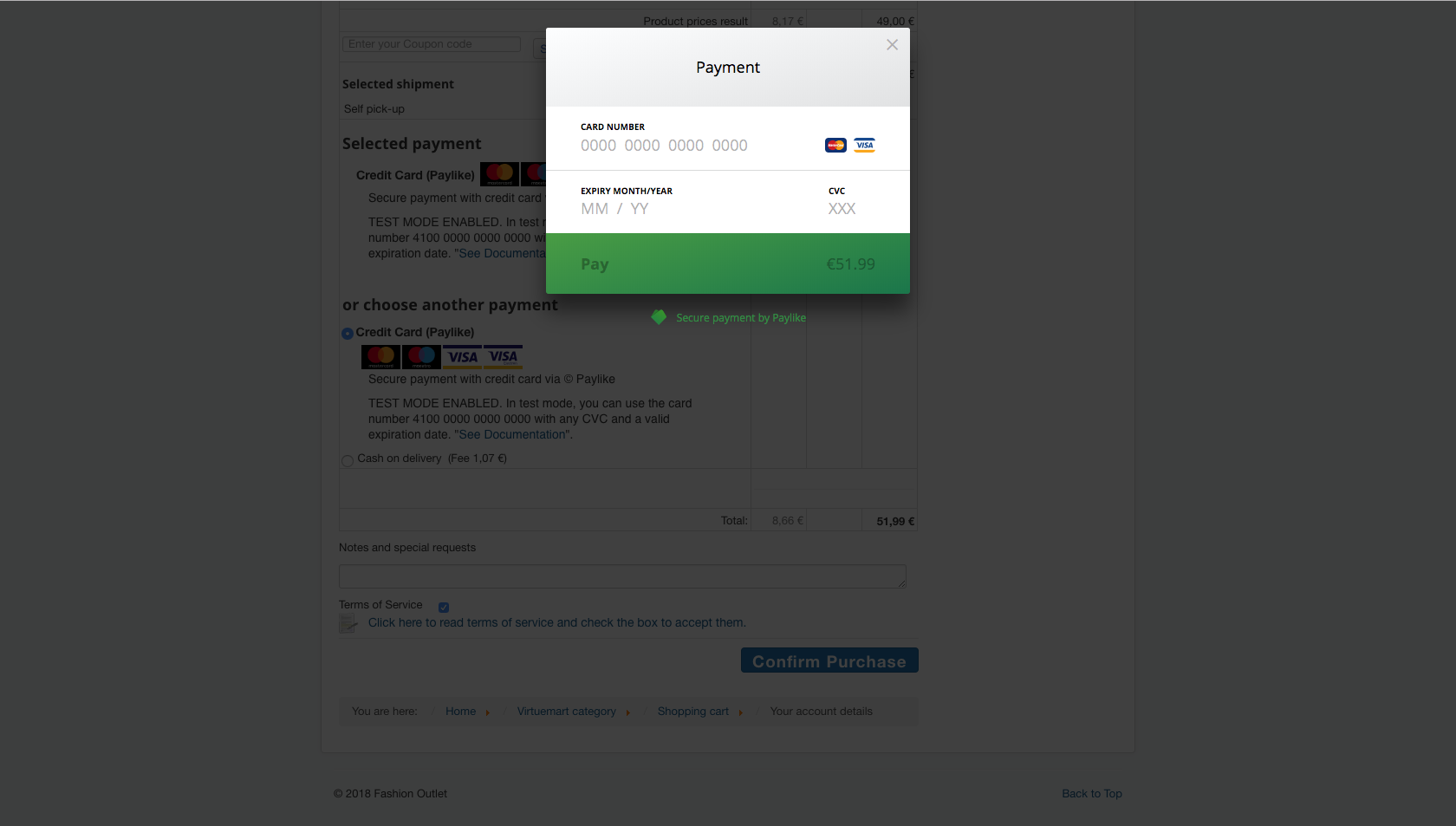
VirtueMart-plugin lar deg:
Capture
Payments can be captured in two different modes. In “Delayed” mode, payments are only captured when the order status is changed to “Shipped” in VirtueMart. When the “Instant” mode is selected, the transactions are captured right away when the customer makes the payment.
Void
A transaction will be voided automatically if the order status in VirtueMart is changed to either “Cancelled”, “Refunded” or “Refund Half”.
Refund
A captured transaction can be refunded completely by setting the order status to “Refunded”. For issuing a partial refund, you can transfer back half of the funds to your customer’s card by setting the order status to “Refund Half”. If you wish to refund a different amount, you can do that manually through the Paylike dashboard.